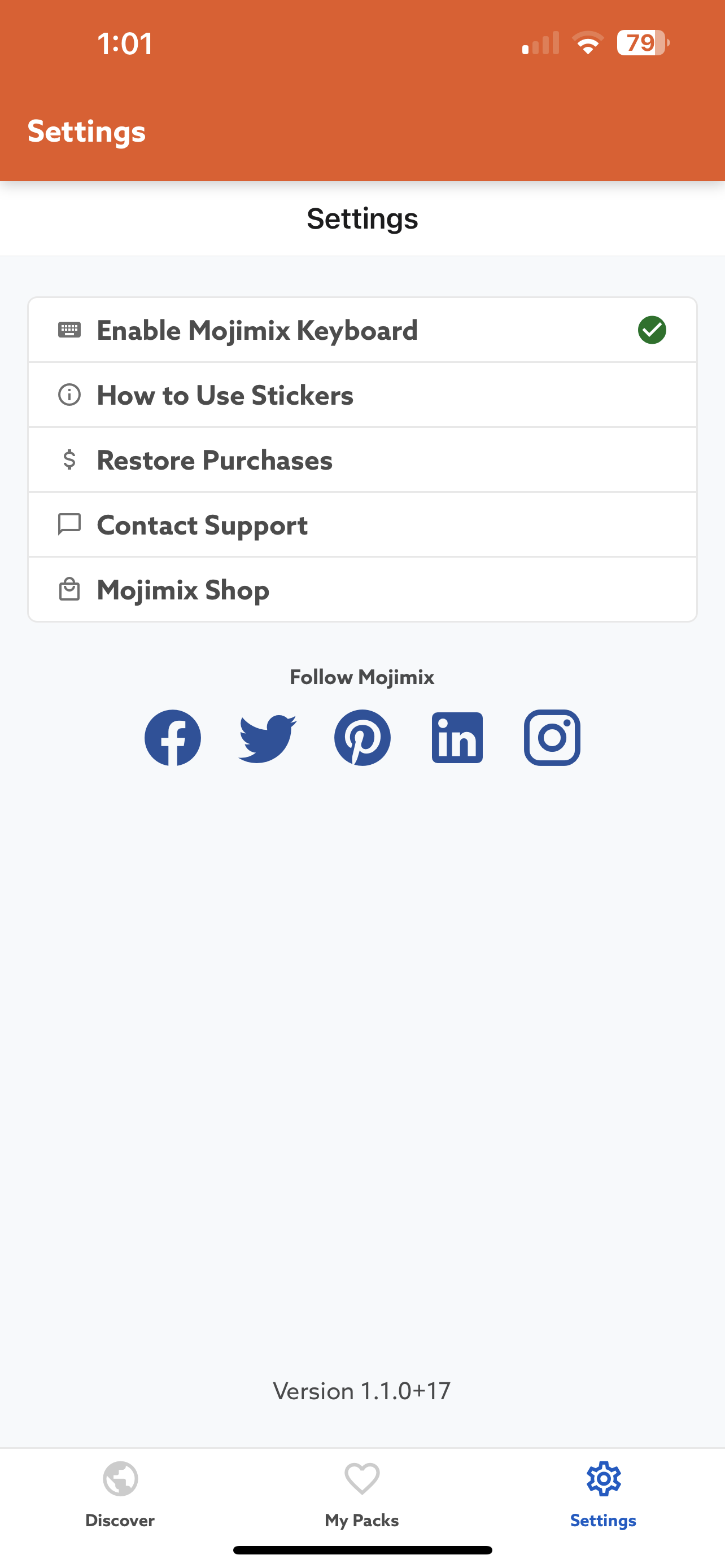How to Restore Purchases on MojiMix?
We understand that there may be times when you need to restore your previous purchases. Mojimix makes this process simple and straightforward.
1. Open the Mojimix app on your device.
2. Locate and tap on the 'Settings' tab. This should be easily identifiable within the app's interface.
3. Within the settings options, find and select the 'Restore Purchases' button.
4. After clicking on 'Restore Purchases', you'll be prompted to enter the email address. This should be the one that's associated with your App Store or Google Play Store account, the one you used for the original purchase.
5. Enter your email address in the given field and proceed.
Once these steps are completed, your past purchases should be successfully restored. Please remember that this process only works for the purchases made through the same account.
Should you encounter any difficulties or need further assistance, don't hesitate to reach out to our support team.